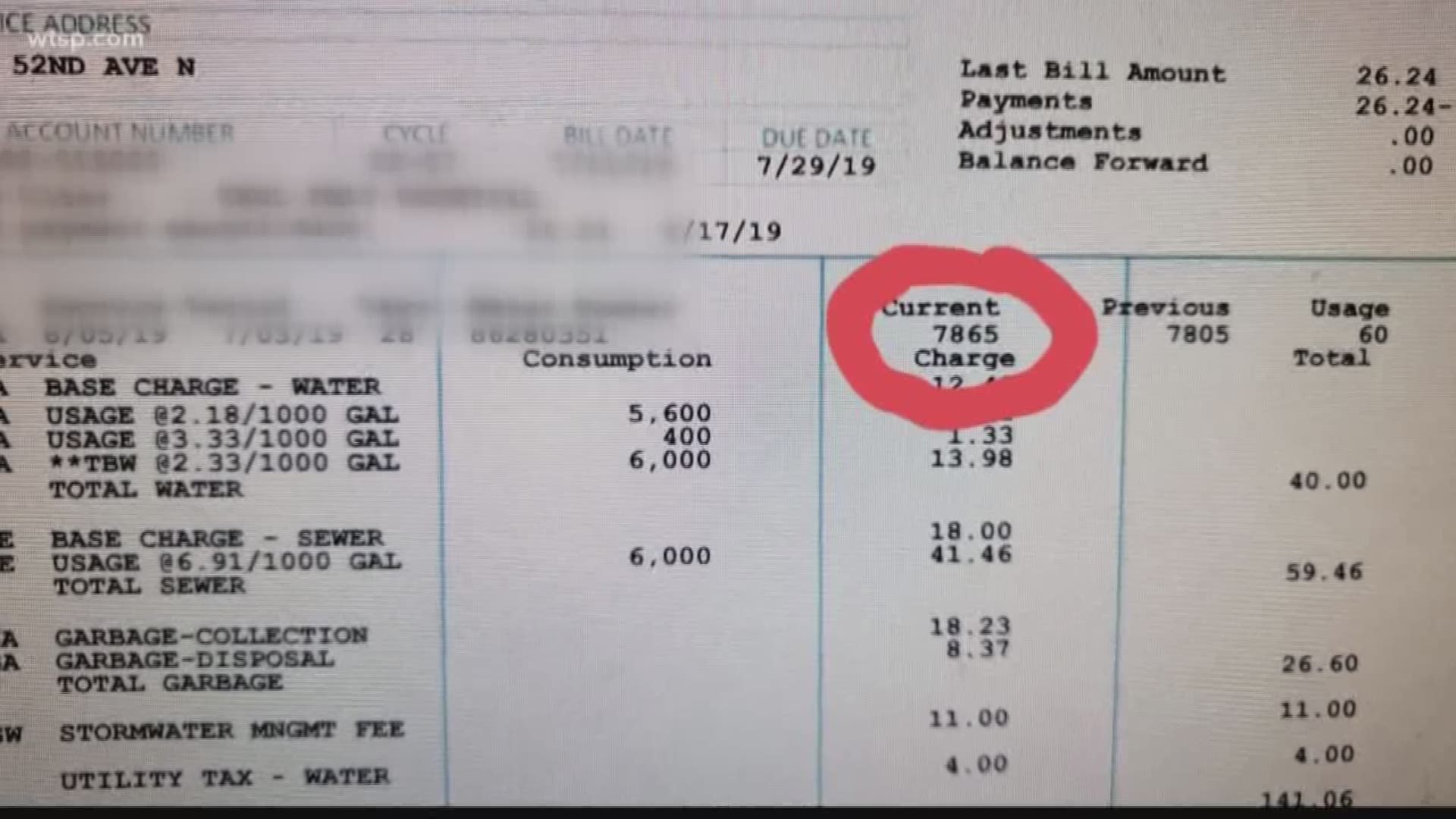
Payment Information Pay your bill online by credit card or eCheck (electronic check). Make a credit card payment by calling customer service or using the automated system at (727) 464-4000. Submit utility bill payments at an Amscot location. Amscot charges a non-refundable $2 convenience fee per transaction.
Pay a Utility/Water Bill
As a resident of Pinellas County, it’s important to stay on top of your water bill payments to avoid any interruptions in service. Fortunately, there are several convenient ways to pay your water bill, including online, over the phone, and in person. In this guide, we’ll walk you through the different payment options available to you.
Online Payment Options
The fastest and most convenient way to pay your water bill is online. Pinellas County offers two online payment options: credit card and eCheck (electronic check). To make an online payment, follow these steps:
- Visit the Pinellas County Utilities website at www.pinellas.gov/water-billing-payment-options.
- Click on the “Pay Your Bill” button.
- Select your payment method: credit card or eCheck.
- Enter your account information, including your account number and name.
- Review your payment details and confirm your payment.
- You will receive a confirmation number and a receipt will be sent to your email address.
Phone Payment Options
If you prefer to pay over the phone, you can call Pinellas County Utilities’ customer service at (727) 464-4000. They accept credit card payments over the phone. You can also use the automated system at (727) 464-4000 to make a payment.
In-Person Payment Options
If you prefer to pay in person, you can submit your utility bill payment at an Amscot location. Amscot charges a non-refundable $2 convenience fee per transaction. You can find the nearest Amscot location by visiting their website at www.amscot.com.
Important Information
Before making a payment, make sure you have your account number and name ready. You can find this information on your water bill. If you have any questions or concerns about your water bill, you can contact Pinellas County Utilities at (727) 464-4000.
Conclusion
Paying your water bill in Pinellas County is easy and convenient. With online, phone, and in-person payment options available, you can choose the method that works best for you. Remember to keep your account number and name handy, and don’t hesitate to contact Pinellas County Utilities if you have any questions or concerns.
FAQ
How much is water bill in Pinellas County?
|
Water Rates
|
Retail
|
|
|
Water Rates
|
Base Rate Charge – 1 inch meter
|
$20.13
|
|
Water Rates
|
Base Rate Charge – 1.5 inch meter
|
$40.25
|
|
Water Rates
|
Base Rate Charge – 2 inch meter
|
$64.40
|
|
Water Rates
|
Base Rate Charge – 3 inch meter
|
$128.80
|
How to set up water utility Pinellas County?
How do I contact Pinellas County water?
Who provides water to Pinellas Park?
Other Resources :
Payment Information Pay your bill online by credit card or eCheck (electronic check). Make a credit card payment by calling customer service or using the automated system at (727) 464-4000. Submit utility bill payments at an Amscot location. Amscot charges a non-refundable $2 convenience fee per transaction.