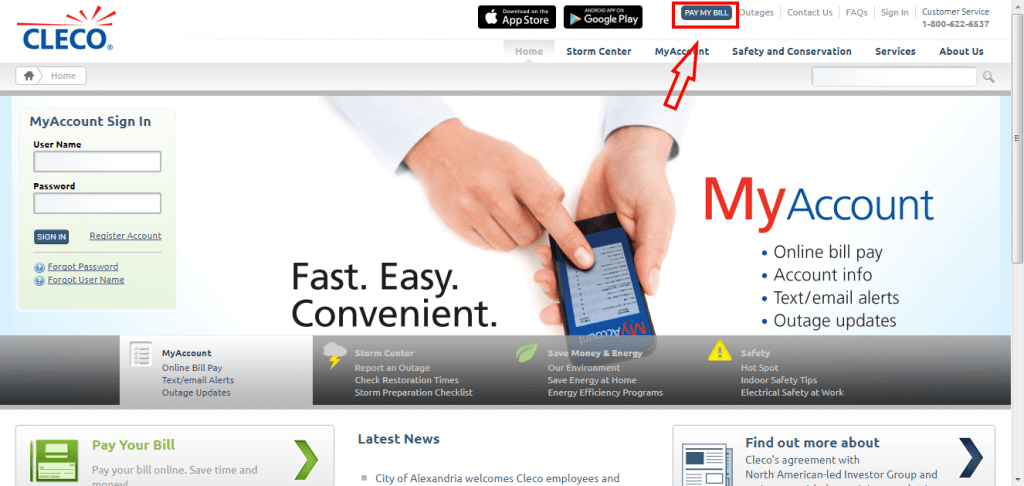
Sign into your MyAccount, click “Billing,” then “Automatic Payment Plan.” There is no processing fee for payments made through APP using a checking/savings
Payment Options
As a customer of Cleco, you have several options for paying your electricity bill. In this guide, we will outline the various payment methods available and provide step-by-step instructions on how to make a payment using the Cleco website or the KUBRA EZ-PAY portal.
Payment Options on Cleco Website
The Cleco website offers several payment options for residential and commercial customers. You can choose to pay by phone, in person, by mail, or online through MyAccount.
Pay by Phone
To make a payment by phone, call the Cleco Call Center at 1-800-622-6537 and choose the “payment” option. You will need your bank account and routing number to process your payment if using a checking/savings account. You can also submit your payment by using your credit/debit card. Residential customers pay a $1.85 processing fee for all phone payments using checking/savings/credit cards. Commercial customers either pay a $1.85 processing fee for phone payments using checking/savings OR 2.85% of the total transaction amount for credit card payments.
Pay in Person
You can also make a payment in person at any of Cleco’s customer service offices. Click here to find a customer service office near you. Payments can also be dropped off in the night deposit box outside.
Pay by Mail
To pay by mail, send your payment to the address provided below.
Cleco Power LLC
P.O. Box 660228
Dallas, TX 75266-0228
Make sure to write your account number on your check or money order. We ask that you please allow five to seven business days for processing.
Pay Online through MyAccount
To make a payment online through MyAccount, sign in, click “Billing,” and then click “Make a Payment.” You will need your 12-digit Cleco account number, which is located at the top of your bill, the phone number on file for this account, and your service address zip code to make the payment.
Payment Methods on KUBRA EZ-PAY
The KUBRA EZ-PAY portal offers several payment methods for Cleco customers. You can choose to pay by credit/debit card, e-check, or digital payment methods like Apple Pay, Google Pay, PayPal, and Venmo.
Credit/Debit Cards
Cleco accepts credit/debit cards for payment. Please note that a processing fee of $1.85 will be applied to your transaction.
E-Check (ACH)
You can also make a payment using an e-check (ACH). Please note that a processing fee of $0.75 will be applied to your transaction.
Digital Payment Methods
KUBRA EZ-PAY also accepts digital payment methods like Apple Pay, Google Pay, PayPal, and Venmo. A processing fee of $0.75 will be applied to your transaction.
Transaction Limits
Please note that transaction limits apply to payments made through KUBRA EZ-PAY. The transaction limit for residential customers is $1,000, while the transaction limit for commercial customers is $25,000.
Conclusion
In conclusion, Cleco offers several payment options for its residential and commercial customers. You can choose to pay by phone, in person, by mail, or online through MyAccount. KUBRA EZ-PAY also offers several payment methods, including credit/debit cards, e-check, and digital payment methods. Please note that processing fees apply to some payment methods, and transaction limits apply.
FAQ
How do I pay my Cleco bill online?
How long does it take a Kubra payment to post?
What is a Kubra payment?
What is a Kubra wallet?
Other Resources :
Sign into your MyAccount, click “Billing,” then “Automatic Payment Plan.” There is no processing fee for payments made through APP using a checking/savings