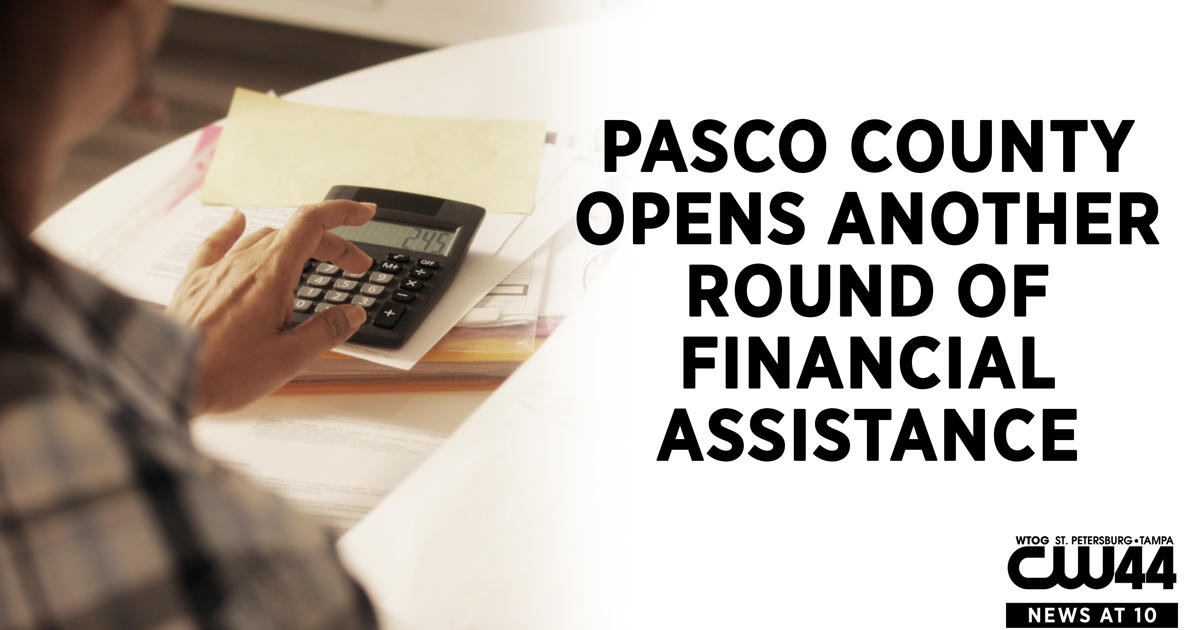
In-person: Payments can be made at City Hall in the Customer Service Department with cash, check/money order, or debit card. · By Mail: City Of Pasco – Utility Payment Options · Auto-Pay · Late Payments
Paying Your Bill
Paying Your Bill – City of Pasco
The City of Pasco offers several convenient ways to pay your utility bills. You can choose to pay online, by phone, by mail, or in person. This guide will take you through the different payment options available and provide you with the necessary information to make your payment successfully.
Online Payment Options
The City of Pasco offers an online payment portal for utility bills. You can access the portal by visiting the City’s website and clicking on the “Payment Options” tab. From there, you can select “One-time Payment” to make a one-time payment without registering. All you need is your account number from your paper bill.
Alternatively, you can register for a self-service account to perform various actions such as paying bills, viewing bills, setting up recurring payments, and checking balances. Registering for a self-service account is easy and straightforward. Simply visit the City’s website, click on “Payment Options,” and then select “Self-Service City Utility Billing Portal.” Follow the prompts to create an account, and you’ll have access to your bill information and payment options.
Phone Payment Option
If you prefer to pay by phone, you can call toll-free (844) 235-9991. Have your account number ready, and follow the prompts to make your payment. Payments made after 5 p.m. will be posted to your account the next business day.
Mail Payment Option
You can also pay your utility bill by mail. Simply mail your payment to:
City Of Pasco – Utility Billing
PO Box 491
Pasco, WA 99301
Please include the return portion of your bill and make sure to enclose the payment in an envelope. Payments made after 5 p.m. will be posted to your account the next business day.
In-Person Payment Option
If you prefer to pay in person, you can visit the City Hall in the Customer Service Department. You can find the address below:
Pasco City Hall
525 N 3rd Avenue
Pasco, WA 99301
You can pay with cash, check, or debit card. Please note that the City cannot assume responsibility for cash payments left in drop boxes.
Payment Drop Boxes
The City of Pasco also offers payment drop boxes located at two locations:
- HAPO Center (TRAC)
6600 Burden Boulevard
Pasco, WA 99301 - Pasco City Hall
525 N 3rd Avenue
Pasco, WA 99301
You can deposit your payment in the drop boxes at any time. Please make sure to enclose the payment in an envelope and include the return portion of your bill. Payments made after 5 p.m. will be posted to your account the next business day.
Auto-Pay Option
The City of Pasco also offers an auto-pay option, which allows you to automatically pay your utility bill each month. You can sign up for auto-pay through the self-service portal.
Late Payments
If you miss a payment, you can still make a payment without incurring late fees. The City of Pasco allows a grace period for late payments. However, if you fail to make a payment within the grace period, a late fee will be charged to your account.
Contact Information
If you have any questions or concerns regarding your utility bill or payment options, you can contact the City of Pasco’s Customer Service Department. You can find their contact information below:
Phone: (509) 545-3488
Fax: (509) 543-5742
Email: [email protected]
Address:
Pasco City Hall
525 N 3rd Avenue
Pasco, WA 99301
Hours:
Monday-Wednesday, Friday
8 a.m. to 5 p.m.
Thursday
8 a.m. to 4 p.
FAQ
How do I pay my Pasco County utilities by phone?
How do I contact the city of Pasco?
How do I pay my Pinellas County utility bill?
How to pay electricity bill through credit card in Pakistan?
Other Resources :
In-person: Payments can be made at City Hall in the Customer Service Department with cash, check/money order, or debit card. · By Mail: City Of Pasco – Utility