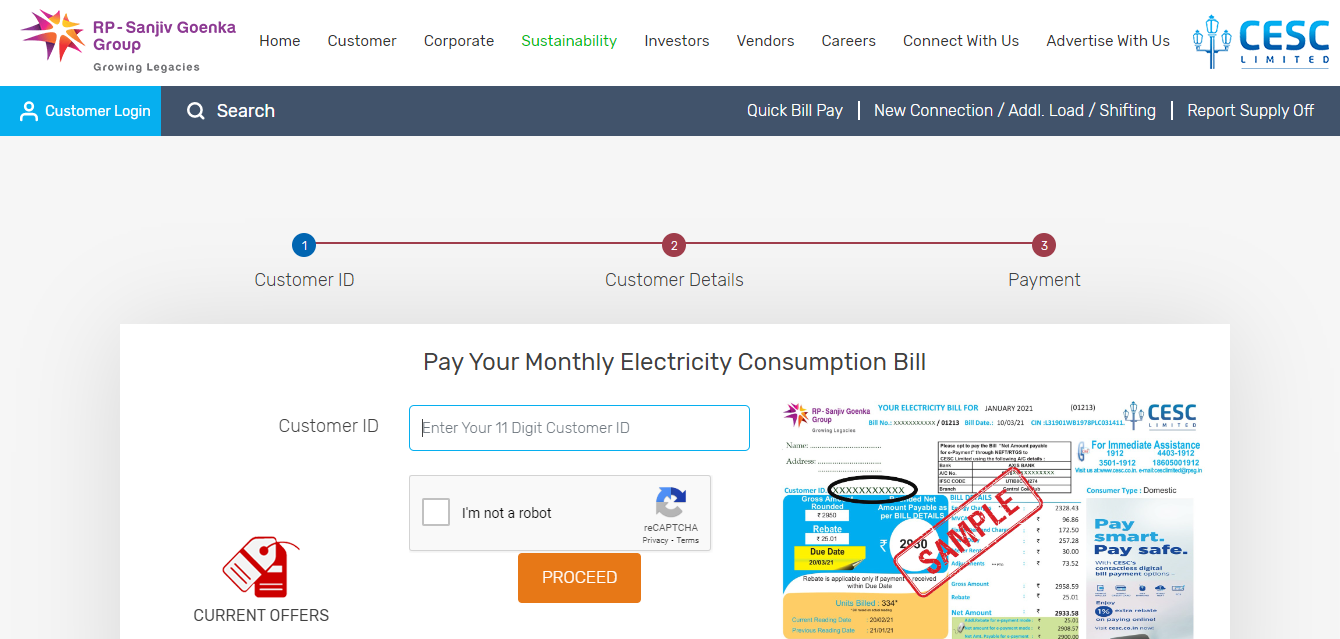
View & Pay your CESC monthly electricity bills online. CESC monthly electricity bill payment in 3 simple steps. There are no additional charges for paying
Online Payment of Monthly Electricity Bill
Are you tired of standing in long queues to pay your monthly electricity bill? Well, worry no more! CESC Limited has made it easy for its customers to view and pay their bills online. In this article, we will guide you through the process of paying your CESC bill online using the two official links provided by CESC Limited: https://www.cesc.co.in/newcopybill/dup_ebill.jsp and https://srvcs.cesc.co.in/ptrlineins/mjpgav_payon/scriptfiles/monthlybill.php.
Step 1: Finding Your Customer ID
To pay your bill online, you need to know your Customer ID. You can find your Customer ID on your electricity bill. If you have misplaced your bill, you can click on the “Click to know your Customer ID” link on the CESC Limited website to retrieve it.
Alternatively, you can also find your Customer ID by logging into your account on the CESC Limited website. Once you are logged in, you can view your Customer ID under the “My Account” section.
Step 2: Accessing the Online Payment Portal
To access the online payment portal, you can click on the “View Bill | Online Payment of Monthly Electricity Bill” link on the CESC Limited website. This will take you to the login page.
Once you are logged in, you will be redirected to the online payment portal. Here, you can view your bill details and make the payment.
Step 3: Making the Payment
To make the payment, you need to select the payment method of your choice. CESC Limited offers various payment methods, including credit/debit cards, net banking, and online wallets.
Once you have selected the payment method, you will be redirected to a secure payment gateway. Here, you need to enter your payment details and confirm the payment.
After the payment is successful, you will receive a confirmation message on your screen. You can also view your payment history and download your receipt for future reference.
Troubleshooting: Common Issues and Solutions
Q: I forgot my Customer ID. What should I do?
A: You can retrieve your Customer ID by clicking on the “Click to know your Customer ID” link on the CESC Limited website. Alternatively, you can log into your account on the CESC Limited website and view your Customer ID under the “My Account” section.
Q: I am unable to log in to my account. What should I do?
A: Make sure that you are using the correct login credentials. If you have forgotten your password, you can reset it using the “Forgot Password” link on the CESC Limited website.
Q: My payment is not going through. What should I do?
A: Check your internet connection and ensure that you have enough balance in your payment method. If the issue persists, you can contact the CESC Limited customer care department for assistance.
Q: How can I view my bill details?
A: You can view your bill details by logging into your account on the CESC Limited website. Once you are logged in, you can view your bill details under the “My Account” section.
Conclusion
Paying your CESC bill online is a convenient and hassle-free process. By following the steps outlined in this guide, you can easily view and pay your monthly electricity bill using the two official links provided by CESC Limited. If you encounter any issues during the payment process, you can refer to the troubleshooting section for solutions. Happy paying!
Other Resources :
Online Payment of Monthly Electricity Bill
View & Pay your CESC monthly electricity bills online. CESC monthly electricity bill payment in 3 simple steps. There are no additional charges for paying