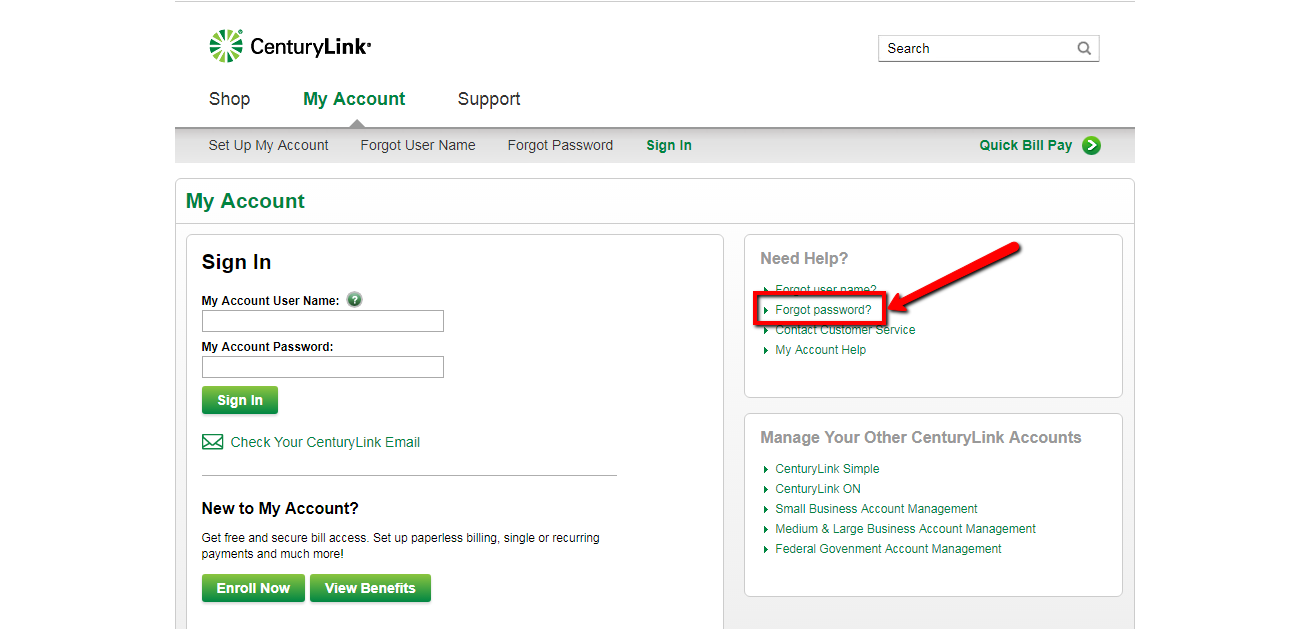
To pay your bill by phone, call 800-786-6272 and follow the prompts to make your payment. When you’re on the call, you can use the automated system or have an agent process your payment. The automated system is free and available any time. If you want an agent to process your payment, there is a $3.50 convenience fee.
Pay Your Bill by Phone
Paying Your CenturyLink Bill by Phone
CenturyLink offers the convenience of paying your bill by phone, allowing you to quickly and easily settle your outstanding balance without the need for online access. To make a payment over the phone, simply call 800-786-6272 and follow the automated prompts.
Using the Automated Phone System
The automated phone system is available 24/7 and is free to use. When you call 800-786-6272, you will be prompted to enter your account number or phone number, followed by your payment information. The system accepts credit or debit cards, as well as checking or savings accounts.
To avoid any convenience fees, it’s recommended to use a bank account when making a one-time payment using the automated phone system. Additionally, you can enroll in AutoPay for fee-free automatic monthly payments by credit card, debit card, checking, or savings account.
Paying with an Agent
If you prefer to have an agent process your payment, there is a $3.50 convenience fee. When you call 800-786-6272, you can choose to speak with an agent who will assist you with your payment. Keep in mind that this option is only available during regular business hours.
Convenience Fees
There are convenience fees for making one-time payments with an agent or for self-serve payments with a credit or debit card. The fees are as follows:
- Automated phone system: free
- Agent by phone or chat: $3.50
- Checking or savings account: no fees
- Credit or debit card: $3.50
To avoid these fees, consider enrolling in AutoPay or using a bank account for your payment.
Other Ways to Pay
CenturyLink also offers other ways to pay your bill, including online, in person, or by mail. If you’re concerned about your payment being received in time, learn how long it takes to process a payment.
Managing Your Account
In addition to paying your bill, you can manage your CenturyLink account online or through the app. You can view your bill, check your usage, and even troubleshoot issues. Download the CenturyLink app to take control of your account on the go.
Cancelling Service
If you need to cancel your service, you can do so by calling 800-786-6272. Follow the prompts to speak with an agent who will assist you with the cancellation process.
Payment Arrangements
If you’re having trouble paying your bill, CenturyLink offers payment arrangements to help you avoid late fees and interruptions in your service. You can set up a payment arrangement by calling 800-786-6272 or by logging into your account online.
Videos
CenturyLink offers a variety of videos to help you manage your account, including tutorials on how to pay your bill and how to troubleshoot common issues. Check out the CenturyLink video library for more information.
Careers
Interested in a career with CenturyLink? Check out the CenturyLink careers page for current openings and opportunities.
Investor Relations
For investors, CenturyLink offers a wealth of information on its investor relations page. Find out more about the company’s financial performance, investor events, and more.
Newsroom
Stay up to date on the latest CenturyLink news by visiting the newsroom. Here, you’ll find press releases, media contacts, and more.
Legal
CenturyLink’s legal page provides information on the company’s terms and conditions, privacy policy, and more.
Privacy Notice
CenturyLink is committed to protecting your privacy. Read the privacy notice to learn more about how the company collects, uses, and protects your personal information.
Tariffs
CenturyLink’s tariffs page provides information on the company’s rates and charges. Find out more about the costs associated with your service.
Customers with Disabilities
CenturyLink is committed to providing accessible services to customers with disabilities. Learn more about the company’s accessibility efforts and resources.
Site Map
Need to
FAQ
Can I pay My CenturyLink bill over the phone?
Can you pay bills over the phone?
What is the best number for CenturyLink customer service?
How do I pay My CenturyLink bill without signing in?
Other Resources :
To pay your bill by phone, call 800-786-6272 and follow the prompts to make your payment. When you’re on the call, you can use the automated system or have an agent process your payment. The automated system is free and available any time. If you want an agent to process your payment, there is a $3.50 convenience fee.