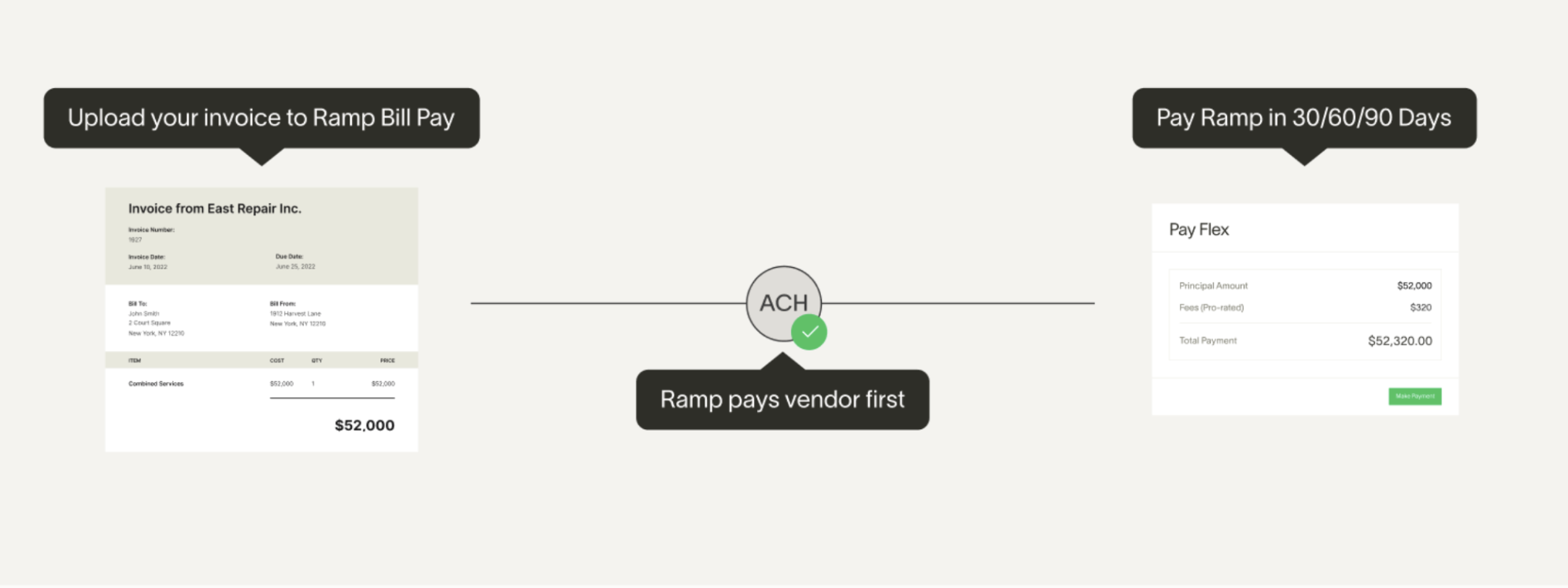
Rating 4.8 (1,757) Ramp Bill Pay uses AI to automatically extract key details from invoices and remembers how you code, streamlining your AP process.
Accounts Payable Software: Simplify Your AP Process
Ramp Bill Pay: Streamlining Your AP Process
Ramp Bill Pay is an innovative accounts payable software designed to simplify and automate the bill payment process for businesses. With Ramp, you can eliminate manual data entry, reduce the risk of fraud, and improve your financial controls. In this article, we will explore how Ramp Bill Pay works, its features, and benefits, and why it’s an ideal solution for businesses looking to streamline their AP process.
How Ramp Bill Pay Works
Ramp Bill Pay automates the entire accounts payable workflow, from bill entry to payment. Here’s a step-by-step overview of how it works:
- Bill Entry: Ramp Bill Pay allows you to upload bills manually or automatically through email, SFTP, or API integration. The system extracts key details from the invoices, such as vendor name, invoice number, date, and amount, and stores them in a centralized database.
- Approval Workflow: Ramp Bill Pay includes a customizable approval workflow that enables you to assign specific roles and responsibilities to your team members. You can set up multi-level approvals, requiring multiple approvers to sign off on a bill before it’s processed for payment.
- Payment Processing: Once a bill is approved, Ramp Bill Pay generates a payment file that includes all the necessary information, such as payment date, payment amount, and vendor information. The system also performs a 2-way match to ensure that the payment is accurate and complete.
- Payment Methods: Ramp Bill Pay offers various payment methods, including ACH, Same-Day ACH, Card, Check, or international wire (USD or in foreign currency). You can choose the payment method that best suits your business needs.
- Payment Tracking: After the payment is processed, Ramp Bill Pay provides real-time tracking and updates, ensuring that you know exactly when the payment is made and received by the vendor.
Features of Ramp Bill Pay
Ramp Bill Pay offers a wide range of features that make it an attractive solution for businesses looking to streamline their AP process. Here are some of the key features:
- Automatic Bill Entry: Ramp Bill Pay eliminates manual data entry by automatically extracting key details from invoices and remembering how you code.
- Customizable Approval Workflow: Ramp Bill Pay includes a customizable approval workflow that enables you to assign specific roles and responsibilities to your team members.
- 2-Way Matching: Ramp Bill Pay performs a 2-way match to ensure that the payment is accurate and complete, minimizing the risk of fraud and payment errors.
- Multiple Payment Methods: Ramp Bill Pay offers various payment methods, including ACH, Same-Day ACH, Card, Check, or international wire (USD or in foreign currency).
- Real-Time Payment Tracking: Ramp Bill Pay provides real-time tracking and updates, ensuring that you know exactly when the payment is made and received by the vendor.
- Integration with Popular Accounting Solutions: Ramp Bill Pay integrates seamlessly with popular accounting solutions, such as NetSuite and QuickBooks, allowing you to auto-sync bill pay transactions and pull-in purchase orders and amortization schedules.
Benefits of Ramp Bill Pay
Ramp Bill Pay offers numerous benefits to businesses looking to streamline their AP process. Here are some of the key benefits:
- Time Savings: Ramp Bill Pay automates the entire accounts payable workflow, eliminating manual data entry and reducing the time spent on bill processing.
- Increased Accuracy: Ramp Bill Pay minimizes the risk of fraud and payment errors through its 2-way match feature, ensuring that payments are accurate and complete.
- Improved Financial Controls: Ramp Bill Pay provides real-time payment tracking and updates, enabling you to have complete visibility into the status of every bill and payment.
- Simplified Vendor Management: Ramp Bill Pay stores vendor information in a centralized database, making it easy to manage vendor data and transactions.
- Cost Savings: Ramp Bill Pay offers competitive pricing and eliminates the need for manual data entry, reducing costs associated with alternative solutions.
Conclusion
Ramp Bill Pay is an innovative accounts payable software designed to simplify and automate the bill payment process for businesses. With its automatic bill entry, customizable approval workflow, 2-way matching, multiple payment methods, and real-time payment
FAQ
What are the payment methods for Ramp?
How do I pay my bills?
How do I add a bill to Ramp?
How long does it take to get paid with Ramp?
Other Resources :
Rating 4.8 (1,757)