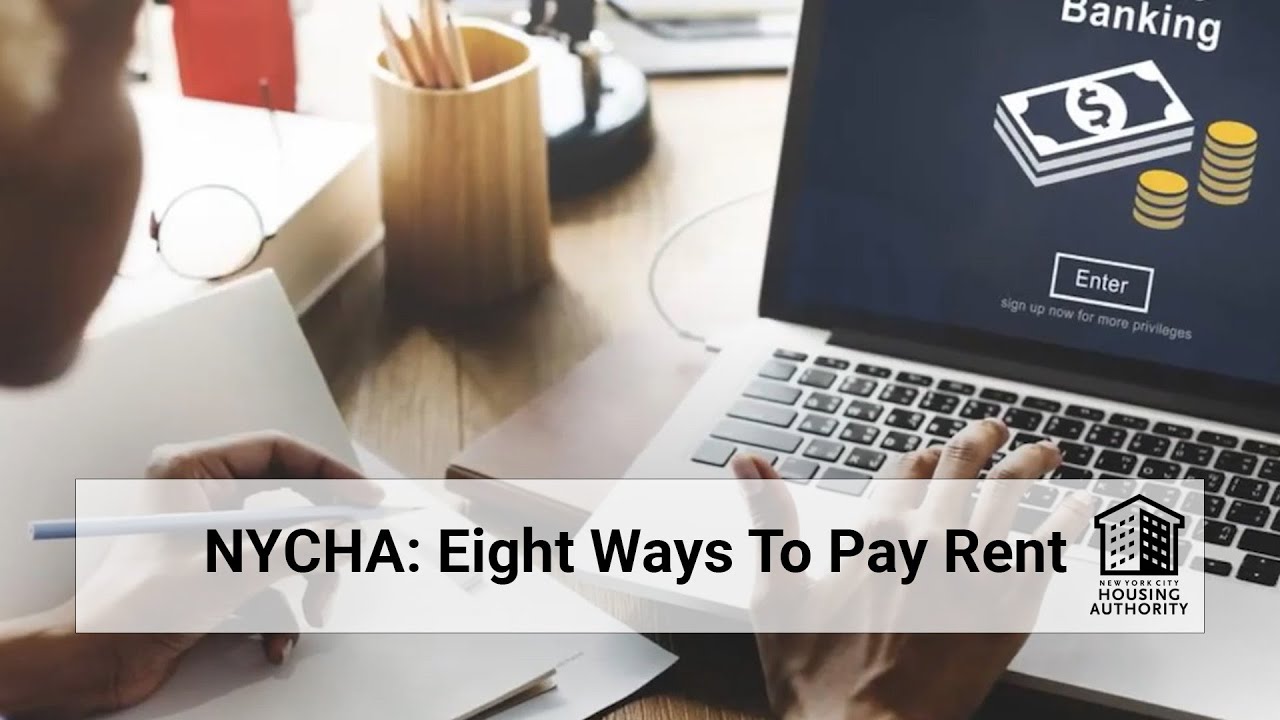
You can pay your rent by calling NYCHA’s Phone Payment System at 1-877-481-9947. Payments made before 5:00 PM EST will be credited the same day.
Pay Rent
Paying Your NYCHA Rent: A Guide to Online and Offline Payment Options
Introduction:
As a resident of the New York City Housing Authority (NYCHA), it is important to know the different ways to pay your rent. With the new payment processing service, paying your rent has become easier and more convenient. In this guide, we will discuss the various online and offline payment options available to NYCHA residents.
Online Payment Options:
- E-Rent Program: The E-Rent program allows residents to pay their rent electronically. To sign up for the program, visit the NYCHA website and click on the “E-Rent” tab. Once you have enrolled, you can pay your rent online using an E-Check. This service is free, secure, and can be done 24/7 through your computer or mobile device.
- Online Payment System: You can also pay your rent using your bank’s online banking system or online bill payer. Simply add NYCHA as a payee and make payments directly from your bank account.
Offline Payment Options:
- Mail: You can mail your rent payment to the NYCHA payment address: New York City Housing Authority, PO Box 70169, Philadelphia, PA 19176-0169. Make sure to include your account number on the check or money order and allow three to five business days for delivery and processing.
- Phone: You can pay your rent by calling NYCHA’s Phone Payment System at 1-877-481-9947. Payments made before 5:00 PM EST will be credited the same day. Payments made after 5:00 PM EST will be credited the next business day.
- In Person: You can also pay your rent in person at an authorized bank or credit union. Simply present your rent bill and make a payment using cash, check, or money order.
Convenience Fees:
Please note that there are convenience fees associated with some payment methods. There is no fee for customers paying by E-Check. However, there is a convenience fee of 0.85% of the payment amount when paying with Visa/MasterCard debit cards, and a convenience fee of 2.25% of the payment amount when paying with Visa/MasterCard credit cards.
Other Payment Options:
- Payroll Deductions: NYCHA and other City employees can participate in NYCHA’s automated payroll rent deduction program. Half of the monthly rent amount will be deducted from the first two paychecks of every month.
- Authorized Caregiver: If you are an authorized caregiver of a senior and/or disabled resident, you can receive monthly rent statements directly and make payments on their behalf.
- HRA Benefits: If your rent is paid via benefits you receive from the NYC Human Resources Administration, please review the monthly rent statement to ensure that last month’s payment was received and that no other charges are due.
Flat Rents:
NYCHA’s FY 2023 Flat Rents are as follows:
- Studio: $1,699
- 1 Bedroom: $1,736
- 2 Bedroom: $1,961
- 3 Bedroom: $2,463
- 4 Bedroom: $2,653
- 5 Bedroom: $3,051
- 6 Bedroom: $3,449
Area Median Income (AMI):
The AMI for all cities across the country is defined each year by the U.S. Department of Housing and Urban Development (HUD). The AMI for New York City is $75,513.
Conclusion:
Paying your NYCHA rent has become easier and more convenient with the new payment processing service. Residents can choose from various online and offline payment options, including E-Rent, online banking, mail, phone, and in-person payments. Remember to check the convenience fees associated with each payment method and take advantage of other payment options such as payroll deductions and authorized caregiver payments. If you have any questions or concerns, contact your property management office for assistance.
FAQ
What is the number for NYCHA payment?
How do I pay my rent with a debit card?
Does NYCHA have an app?
How do I find my Nycha ID?
Other Resources :
NYCHA Rent Payment · NYC311portal.311.nyc.gov › article
You can pay your rent by calling NYCHA’s Phone Payment System at 1-877-481-9947. Payments made before 5:00 PM EST will be credited the same day.