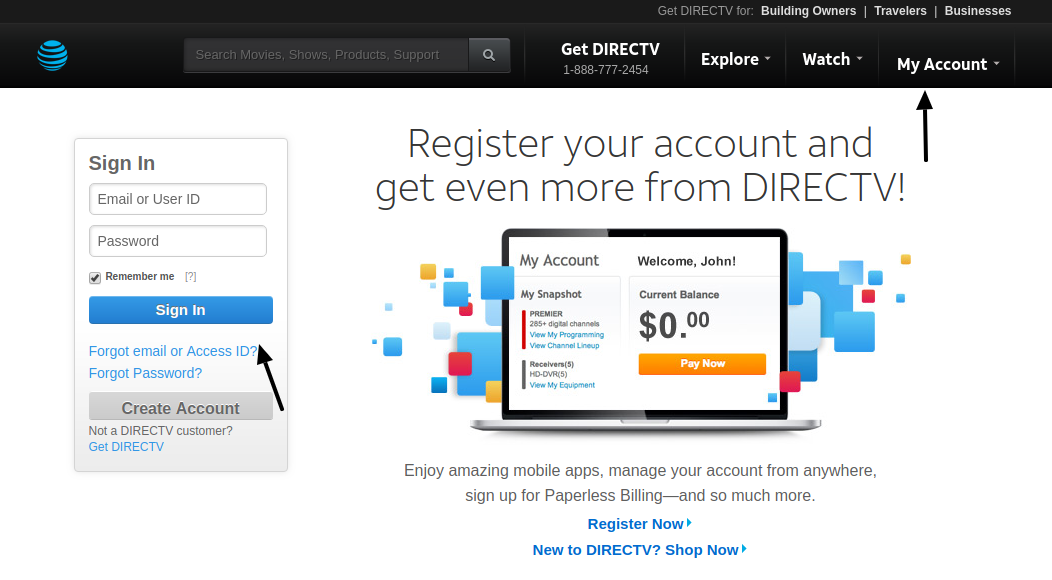
Pay DIRECTV bill online at directv.com. Go to Billing & Payments. To make a one-time payment in the Amount area, enter how much you would like to pay.
How to make a DIRECTV bill payment
Are you struggling to pay your Direct TV bill? Look no further! This guide will walk you through the process of paying your bill quickly and easily. We’ll cover the two most popular methods of payment: online and by phone.
Online Payment
To pay your Direct TV bill online, follow these simple steps:
- Go to the Direct TV website: www.directv.com
- Click on the “My Account” button in the top right corner of the page.
- Sign in to your account using your email address and password.
- Once you’re signed in, click on the “Bill Pay” tab.
- Select the payment method you prefer: credit/debit card, bank account, or AT&T mobile number.
- Enter the required information for your chosen payment method.
- Review your payment details and confirm your payment.
- You will receive a confirmation email once your payment has been processed.
Phone Payment
To pay your Direct TV bill by phone, follow these steps:
- Call Direct TV’s customer service number: 1-800-531-5000.
- Follow the automated prompts to make a payment.
- Enter your account number and zip code when prompted.
- Choose the payment method you prefer: credit/debit card, bank account, or AT&T mobile number.
- Enter the required information for your chosen payment method.
- Confirm your payment details and wait for the confirmation message.
Tips and Tricks
- Make sure to have your account number and zip code handy when paying by phone.
- If you’re paying online, be sure to log in to your account to avoid any issues with processing your payment.
- Consider setting up automatic payments to avoid late fees and missed payments.
- Keep your payment confirmation number handy in case you need to verify your payment.
Troubleshooting
If you encounter any issues while paying your Direct TV bill, don’t worry! Here are some troubleshooting tips:
- Check your internet connection if you’re experiencing issues with the online payment method.
- Make sure your payment information is up to date and correct.
- If you’re still having trouble, call Direct TV’s customer service number for assistance.
Conclusion
Paying your Direct TV bill is easy and convenient with these two methods. Whether you prefer to pay online or by phone, the process is simple and straightforward. Remember to keep your account information up to date and have your payment details handy to avoid any issues. If you encounter any problems, don’t hesitate to reach out to Direct TV’s customer service team for assistance. Happy streaming!
FAQ
What is the 800 number for DIRECTV billing?
How do I find out what my DIRECTV account is?
Other Resources :
Pay DIRECTV bill online at directv.com. Go to Billing & Payments. To make a one-time payment in the Amount area, enter how much you would like to pay.