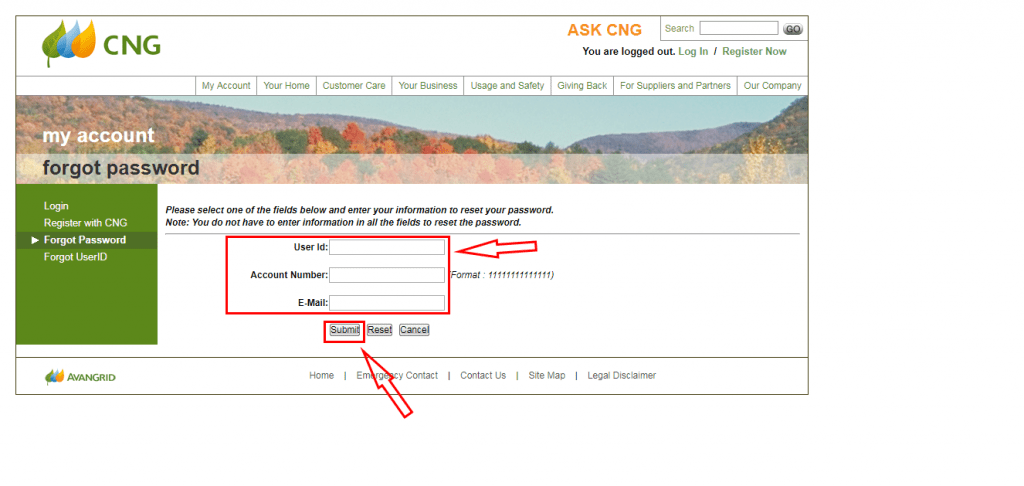
Pay by phone: A credit/debit card payment can be initiated by calling 844-413-7757 and following the prompts. Be sure to have your account number ready.
Payment Options
Paying your Cascade Natural Gas (CNG) bill is now more accessible than ever, with various payment options available to suit your needs. This guide will outline the different methods for paying your CNG bill, including online, phone, and in-person payments. We’ll also provide you with helpful tips and information to ensure that your payment process goes smoothly.
Online Payment Options
CNG offers several online payment options, allowing you to pay your bill from the comfort of your own home.
1. Online Account Services
You can make an online payment from your active U.S. checking account using CNG’s online account services. This is an easy and secure way to view and/or pay your bill free of charge online 24/7. You can also save time, trees, postage, and gasoline by switching to paperless statements and managing your account online. Access your account 24 hours a day for account information, a usage summary, energy conservation tips, and a help center.
2. SpeedPay®
Payments can be made by phone or online anytime with electronic transfer from your checking account. Use your credit card, debit card, or electronic check through Speedpay® Bill Payment Service. Speedpay® is an independent provider and charges a $1.99 fee per transaction. ATM or Debit cards with the “NYCE®”, “PULSE®”, or “STAR®” logo can be used for payment. Visa®, MasterCard®, American Express®, or Discover® credit cards can be used as well. Payments made through SpeedPay® will be processed the following business day.
3. Western Union™️ Convenience Pay
To pay your CNG bill in person, simply visit one of our nearby Convenience Pay® locations. Pay your utility bill with cash or check, and there is no charge for this service. Make sure to bring your CNG bill with you to ensure correct payment processing.
Phone Payment Options
If you prefer to pay your bill over the phone, CNG offers a convenient option.
1. Automatic Payments
Enroll online to take advantage of a convenient, no-cost payment plan. Automatically pay your bill each month by authorizing CNG to withdraw your payment from your financial institution on your bill’s due date. This date will be shown on your bill stub. Enroll electronically by logging in and clicking the button “Automatic Payments”, located on the Payment Center page.
In-Person Payment Options
If you prefer to pay your bill in person, CNG has several locations available for your convenience.
1. Payment Locations
Pay your CNG bill in person at one of our nearby payment locations. You can find a list of locations on our website or by contacting our customer service department.
Tips and Information
Before making a payment, please ensure you have your account number ready. This information can be found on your CNG bill. If you have any questions or concerns about making a payment, don’t hesitate to contact our customer service department. We’re here to help!
Conclusion
Paying your CNG bill is now more accessible than ever, with various payment options available to suit your needs. Whether you prefer to pay online, by phone, or in person, CNG has a convenient option for you. Remember to always have your account number ready and don’t hesitate to contact our customer service department if you have any questions or concerns. Thank you for choosing CNG as your natural gas provider.
FAQ
Can you pay cascade natural gas with credit card?
What gas company is in Baker City Oregon?
Who provides natural gas in Bellingham WA?
Other Resources :
Pay by phone: A credit/debit card payment can be initiated by calling 844-413-7757 and following the prompts. Be sure to have your account number ready.