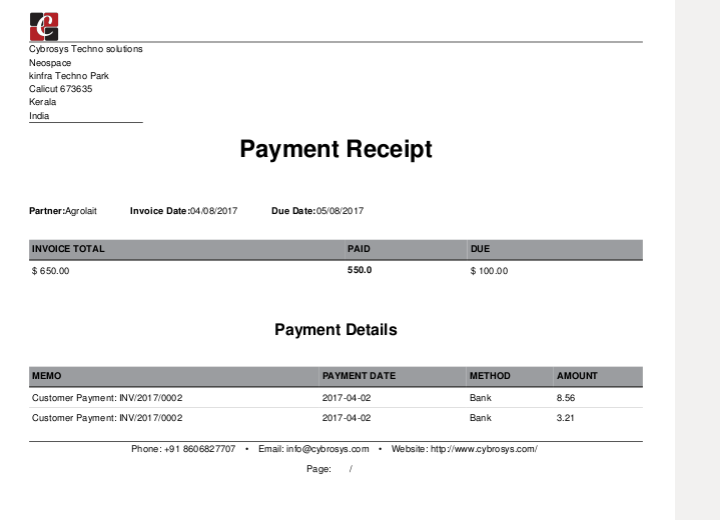
Using Bill Pay is easy. Set up one-time or recurring payments with Bill Pay. You can even pay other financial institutions using your Bank of America accounts.
Login to Pay a Bill Online
Introduction
Welcome to Bank of America’s Bill Pay services! This guide will walk you through the steps to pay your bills online or through the mobile app. With Bank of America’s Bill Pay, you can easily manage and pay all of your bills in a single place. Whether you’re paying a one-time or recurring payment, Bank of America’s Bill Pay has got you covered.
Getting Started with Bill Pay
Before you can start paying bills, you’ll need to enroll in Online Banking. Once you’re enrolled, you can pay bills using the Mobile Banking app. To enroll in Online Banking, follow these steps:
- Go to the Bank of America website (www.bankofamerica.com) and click on “Enroll” in the top right corner.
- Enter your personal information, including your Social Security number, to verify your identity.
- Create a unique username and password for your Online Banking account.
- Set up a security question and answer.
- Choose the accounts you want to enroll in Online Banking.
Once you’ve enrolled in Online Banking, you can start paying bills right away. Here’s how:
Paying Bills with Bank of America’s Mobile App
Bank of America’s Mobile App allows you to securely manage and pay all of your bills in a single place. To pay bills using the Mobile App, follow these steps:
- Log in to the Mobile Banking app.
- Tap “Pay & Transfer” and then “Pay Bills.”
- Select the payee you want to pay. You can browse names or add a company or individual.
- Choose when and how much you want to pay.
- Select “Make Payments” and you’re done!
Paying Bills with Bank of America’s Online Banking
If you prefer to pay your bills on a computer, Bank of America’s Online Banking is a great option. To pay bills using Online Banking, follow these steps:
- Log in to Online Banking.
- Click on “Pay & Transfer” and then “Bill Pay.”
- Select the payee you want to pay. You can browse names or add a company or individual.
- Choose when and how much you want to pay.
- Select “Make Payments” and you’re done!
Frequently Asked Questions about Bill Pay
Q: Is there a fee to use Bill Pay?
A: No, Bank of America does not charge a fee to use Bill Pay.
Q: Can I use Bill Pay to pay my Bank of America credit card?
A: Yes, you can use Bill Pay to pay your Bank of America credit card.
Q: Can I use Bill Pay to pay bills internationally?
A: No, Bill Pay is only available for paying bills within the United States.
Q: Can I set up recurring payments with Bill Pay?
A: Yes, you can set up recurring payments with Bill Pay.
Q: How long does it take for a payment to be processed using Bill Pay?
A: Payments made using Bill Pay are typically processed within 2 business days.
Conclusion
Bank of America’s Bill Pay services offer a convenient and secure way to manage and pay all of your bills in a single place. With the Mobile Banking app and Online Banking, you can easily pay your bills on the go or on your computer. Remember, Bill Pay is free, secure, and easy to use. Start paying your bills today!
FAQ
Does Bank of America have bill pay?
What is the phone number for US bank bill pay?
How do I make a payment to Bank of America?
Other Resources :
Using Bill Pay is easy. Set up one-time or recurring payments with Bill Pay. You can even pay other financial institutions using your Bank of America accounts.