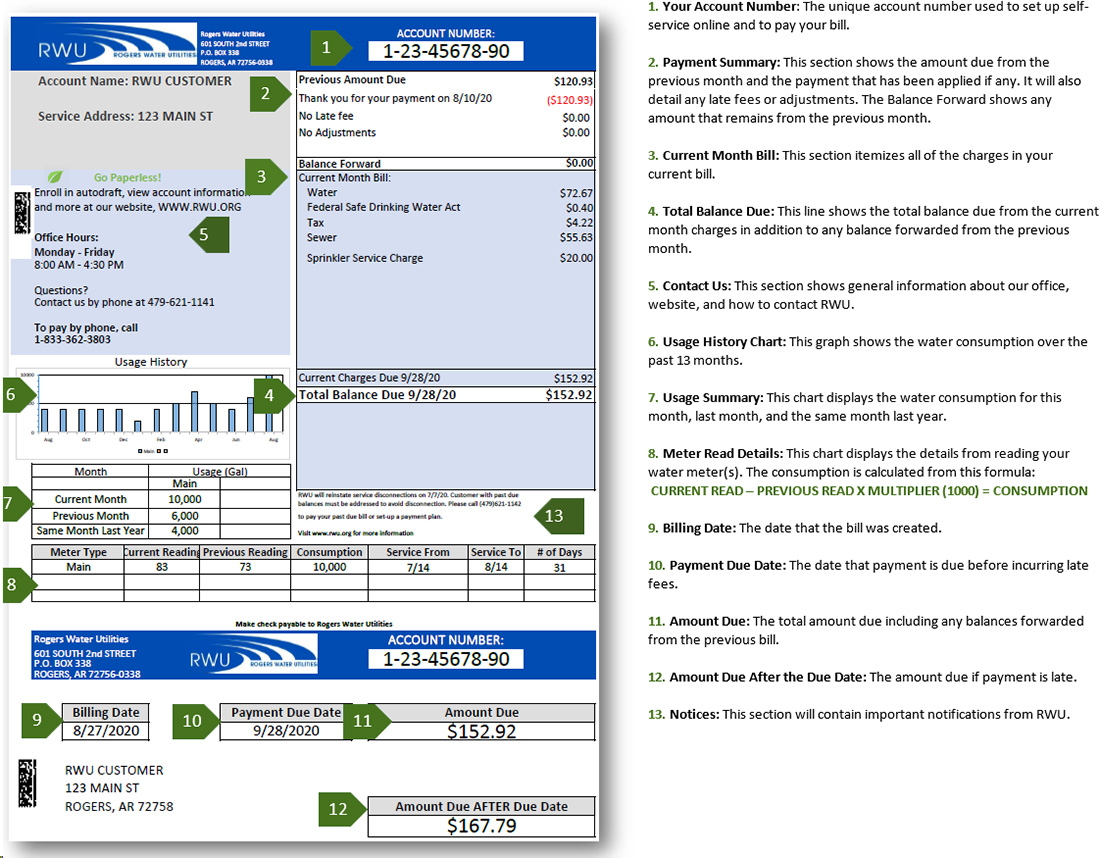
Make A Payment · Over the phone at (330) 375-2554. · Online using the button above or at http://www.akronohio.gov/billpay · By mail to: Utilities Business Office,
Pay My Bill
Are you looking for ways to pay your Akron public utilities bill? Look no further! This guide will provide you with all the information you need to know about paying your bill quickly and efficiently. We’ll cover the different payment options available, how to set up automatic payments, and what to do if you need assistance with your account.
Paying Your Bill Online
The City of Akron offers an easy and convenient way to pay your utility bill online. Simply visit the City of Akron’s website, click on the “Pay My Bill” tab, and follow the prompts to make a payment. You will need your account number and the amount due to complete the transaction.
If you prefer to use a credit or debit card, you can do so through the City of Akron’s secure payment portal. A nominal service fee will be charged by the payment processor, Official Payments Corporation.
Alternatively, you can also pay your bill through the City of Akron’s Interactive Voice Response (IVR) system. Simply dial 330-375-2554 and select option 2 to make a payment over the phone.
In Person or By Mail
If you prefer to pay your bill in person or by mail, you can do so at the following locations:
- Akron Utilities Business Office, 1180 S Main St, Ste 110, Akron, Ohio 44301-1253
- City of Akron, Attn: Utilities Business Office, 1180 S Main St, Ste 110, Akron, Ohio 44301-1253
You can also drop off your payment at the night deposit box located at the Akron Utilities Business Office.
Automatic Bank Draft
If you want to avoid late fees and ensure that your bill is paid on time, consider setting up automatic bank draft. This service allows the City of Akron to automatically withdraw the amount due from your checking or savings account each month.
To set up automatic bank draft, simply log in to your online account, click on the “Manage My Account” tab, and follow the prompts to enroll in the program. You will need your bank’s routing number and account number to complete the enrollment process.
Assistance With Your Account
If you’re having trouble paying your bill or need assistance with your account, the City of Akron’s Utilities Business Office is here to help. You can contact them at 330-375-2027 or visit their office in person.
They can assist you with:
- Setting up a payment plan
- Applying for assistance programs
- Resolving billing issues
- Answering questions about your account
Conclusion
Paying your Akron public utilities bill is easy and convenient with the City of Akron’s online payment options, IVR system, and in-person payment locations. If you need assistance with your account, the Utilities Business Office is available to help.
Don’t wait until it’s too late! Pay your bill today and avoid any late fees or penalties.
FAQ
How much is the water rate in Akron?
Who is helping with utility bills in Akron Ohio?
Is it expensive to live in Akron?
Other Resources :
Make A Payment · Over the phone at (330) 375-2554. · Online using the button above or at http://www.akronohio.gov/billpay · By mail to: Utilities Business Office,