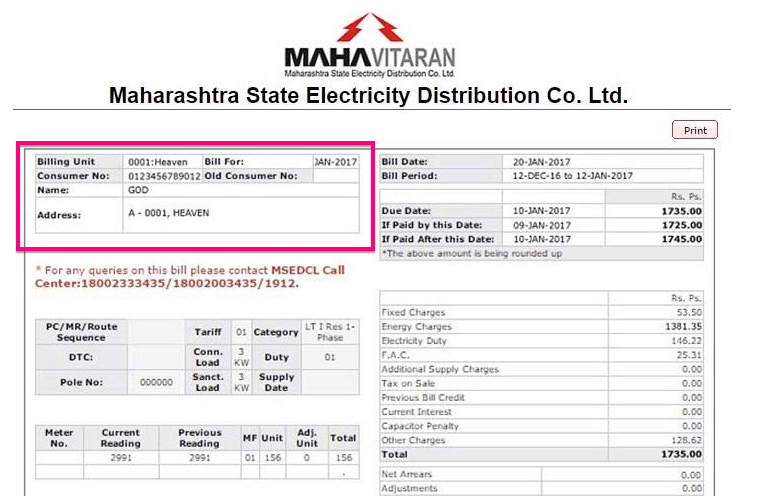
नवीन कनेक्शन ; सौर रुफ टॉप ; नाव बदलणे ; भार बदल / मागणी बदल ; पुन्हा कनेक्शन
वीज देयक अवलोकन/भरणा
https://wss.mahadiscom.in/wss/wss?uiActionName=getViewPayBill
Introduction
Are you looking for a convenient way to pay your MSEB (Maharashtra State Electricity Board) bill online? Look no further! In this article, we will provide you with a step-by-step guide on how to pay your MSEB bill online. MSEB is committed to providing excellent service to its customers, and online bill payment is one of the convenient options they offer.
MSEB: Empowering You with Online Bill Payment
MSEB understands the importance of providing its customers with a hassle-free bill payment experience. With their online bill payment service, you can easily pay your MSEB bill from the comfort of your own home. No more waiting in long queues or dealing with paper bills. Let’s explore how you can make your MSEB bill payment online.
Step-by-Step Guide to Pay MSEB Bill Online
- Visit the official MSEB website.
- Look for the “Online Bill Payment” section on the homepage.
- Click on the “Pay Your Bill Online” or similar option.
- You will be redirected to the online payment portal.
- Enter your MSEB account number and other required details.
- Choose your preferred payment method (credit card, debit card, net banking, etc.).
- Enter the payment amount and proceed to the payment gateway.
- Follow the instructions on the payment gateway to complete the transaction securely.
- Once the payment is successful, you will receive a confirmation message or email.
Additional Information and Support
MSEB provides various resources and support options to assist you with your bill payment. Here are some additional sections that you may find helpful:
Payment Options
MSEB offers multiple payment options to cater to your convenience. You can choose from credit card, debit card, net banking, or other available options. Select the payment method that suits you best.
Customer Support
If you have any queries or need assistance with your online bill payment, you can reach out to MSEB’s customer care center at 1912, 1800-233-3435, or 1800-212-3435. Alternatively, you can email them at [email protected].
Late Payments and Payment Extensions
In case you are unable to pay your bill on time, MSEB understands that unforeseen circumstances can arise. They may offer payment extensions or provide guidance on late payment procedures.
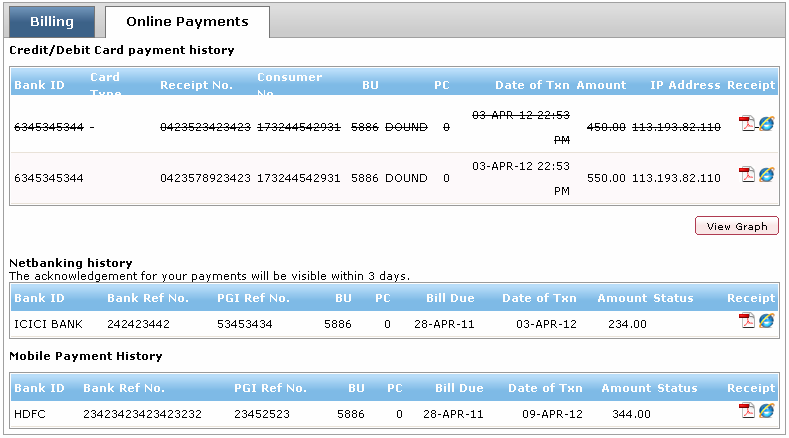
FAQ
How do I pay my MSEB bill?
You can pay your bill by credit card or debit card. Step 1. Log into www.mseb.net (do not use previously saved bookmarks) Step 2. Click on “Access Your Account” and then click on “Pay your Bill”. Step 3. Click on the “Sign Up Now” link to set up an account with nextbillpay. You will need your account number with MSEB.
What are the different methods of payment for MSEB bill?
You can make your MSEDCL bill payment online through the consumer portal in two ways – through the Quick Bill Payment method and using the View/Pay Bill method. You don’t have to register on the portal or login to make your MSEB bill payment online using these methods. 1. MSEDCL bill payment online through Quick Bill Payment (using Consumer Number)
What is the customer care number for MSEB?
You can reach out to MSEB at 1800-233-3435 and share your concern. What is the MSEB Customer Care Number? Reach out to MSEB at 1800-102-3435 for any queries.
How can I pay my MSEDCL bill online?
You can make your MSEDCL bill payment online through the consumer portal in two ways – through the Quick Bill Payment method and using the View/Pay Bill method. You don’t have to register on the portal or login to make your MSEB bill payment online using these methods.
Welcome to Web Self Service – Maharashtra State …
- Announcements
- Web Self Services Registration
- Bills and Payments
- Service Requests
- Facilities Available Without Registration
-
You can View and Pay your latest bill from ‘My Account’ option. Other options available are: 1. View earlier bills and download your bill details 2. Track your payment trends through the Payment History screen 3. View Consumer Information as registered in MSEDCL billing system