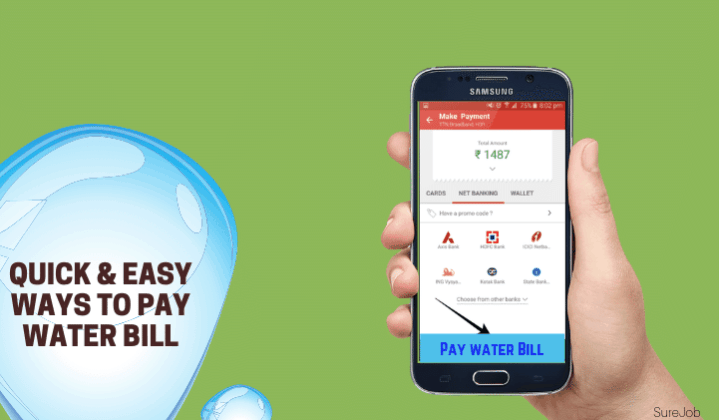
Contact Point and Pay Automated Payment Service at 844-400-3556 to make your payment. Point and Pay charges a 3% service fee for this option. Pay Online. Visit
Water Billing
Paying Your Water Bill in Westland, MI: A Guide
Paying your water bill in Westland, MI, is now easier than ever, thanks to the City of Westland’s online payment system. With just a few clicks, you can securely pay your water bill from the comfort of your own home. In this guide, we will walk you through the process of paying your water bill online, as well as provide information on other payment options available.
Online Payment Option
The City of Westland offers an online payment option for water bills through its Finance Department. To make a payment, simply visit the City’s website at www.cityofwestland.com/346/Water-Billing and click on the “Pay Your Water Bill” button. From there, you will be redirected to the BS&A Online payment system, which is secure and easy to use.
BS&A Online Payment System
The BS&A Online payment system allows you to search for your water bill by parcel number, name, or address. Once you have located your bill, you can select the amount you wish to pay and choose from various payment methods, including credit/debit cards and electronic checks. Please note that a convenience fee will be applied to your payment, which is charged by the payment processing company, not the City of Westland.
Step-by-Step Guide
To make a payment using the BS&A Online payment system, follow these steps:
- Go to www.cityofwestland.com/346/Water-Billing and click on the “Pay Your Water Bill” button.
- On the BS&A Online payment system, select “Search” to locate your water bill.
- Enter your parcel number, name, or address, and click “Search.”
- Select the amount you wish to pay and choose your preferred payment method.
- Enter your payment information and click “Next.”
- Review your payment details and click “Submit.”
- Print or save your receipt for your records.
Other Payment Options
If you prefer not to pay online, there are several other payment options available:
- Pay by Phone: Call 844-400-3556 to make a payment over the phone using a credit/debit card. A convenience fee will apply.
- Pay by Mail: Mail your payment to the City of Westland’s Water Billing Department at 36300 Warren Road, Westland, MI 48185. Please make sure to include your account number and payment stub.
- Pay in Person: Visit the City Hall during normal business hours or drop your payment off at one of the City’s drop boxes.
- Automatic Electronic Payment: Set up automatic payments through the City’s Finance Department. Your water bill will be automatically deducted from your chosen bank account on the due date.
Conclusion
Paying your water bill in Westland, MI, is now easier than ever, thanks to the City’s online payment system. By following the steps outlined above, you can securely pay your bill from the comfort of your own home. If you have any questions or concerns, please contact the City’s Water Billing Department at 734-467-3175.
Other Resources :
Online Payment Utility Billing Search
Contact Point and Pay Automated Payment Service at 844-400-3556 to make your payment. Point and Pay charges a 3% service fee for this option. Pay Online. Visit