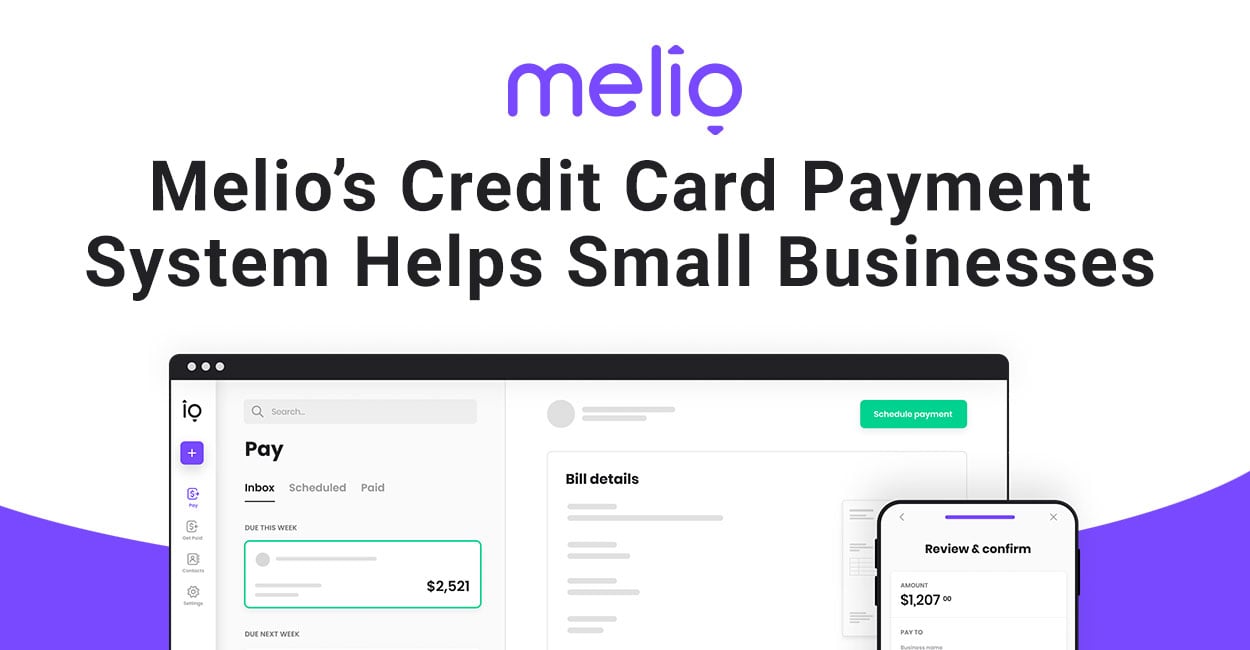
Melio has built infrastructure that provides tailor-made payment capabilities specifically designed for small businesses. Partners can integrate our embedded Sign inContact UsPricingAccounts receivableAccounts payableAbout us
Meliomeliopayments.com
Effortless Bill Payment with Melio
Introduction:
Melio is a revolutionary payment platform designed to simplify bill payments for businesses. With Melio, you can easily pay vendors, suppliers, and any business bill, while also streamlining your accounts payable and accounts receivable processes. In this article, we’ll explore how Melio can help you take control of your business finances and make bill payments a breeze.
Melio’s Easy Bill Payment Process
Melio’s bill payment process is straightforward and user-friendly. To get started, simply follow these steps:
- Create a Melio account: Sign up for a free Melio account by visiting their website and following the on-boarding process.
- Add your bills: Click on the “Add a bill” button and enter the required information, such as the vendor name, bill amount, and due date. You can also upload a bill document or import bills from QuickBooks or Xero.
- Choose your payment method: Select how you want to pay your bill – by bank transfer, credit card, or virtual card.
- Review and confirm: Double-check your payment details and confirm the payment.
- Get notified: Once the payment is processed, you’ll receive notifications and updates on the status of your payment.
Melio’s Advantages
Melio offers several benefits that make it an attractive option for businesses looking to streamline their bill payment processes. Here are some of the advantages of using Melio:
- Easy integration: Melio integrates seamlessly with popular accounting software like QuickBooks and Xero, allowing you to manage your finances and pay bills in one place.
- Flexible payment options: Melio offers various payment methods, including bank transfers, credit cards, and virtual cards, ensuring that you can always choose the best option for your business.
- Mobile payments: With Melio’s mobile app, you can pay bills and track payments on the go, making it easy to manage your finances even when you’re away from the office.
- Approval workflow: Melio’s approval workflow allows you to share responsibilities and maintain control over your business finances, ensuring that all payments are authorized and accurate.
- Easy bill capture: Melio’s bill capture feature helps you save time by automating your bill pay process, reducing errors, and streamlining your accounts payable process.
- Payment links: Melio’s payment links allow you to easily send payment requests to vendors and suppliers, making it simpler for them to receive payments and reducing the risk of errors or missed deadlines.
- International payments: Melio supports international payments, enabling you to pay vendors and suppliers around the world with ease.
- Payment scheduling: Melio’s payment scheduling feature allows you to get vendors paid now and repay on your schedule, providing greater flexibility and control over your finances.
- Customizable: Melio’s platform is customizable, enabling you to tailor the system to your business needs and create a seamless payment process that works for you.
Conclusion
Melio is a powerful and user-friendly payment platform that simplifies bill payments for businesses. With its easy integration, flexible payment options, mobile payments, approval workflow, easy bill capture, payment links, international payments, payment scheduling, and customizable features, Melio is the perfect solution for businesses looking to take control of their finances and streamline their bill payment processes.
FAQs
- Is Melio secure?
Yes, Melio is secure and trusted by thousands of businesses. They use industry-leading security measures, such as 256-bit encryption and two-factor authentication, to protect your data and ensure safe payments. - How long does it take for a payment to process?
Melio’s payment processing time varies depending on the payment method. Bank transfers typically take 1-2 business days, while credit card payments are processed immediately. - Can I use Melio for personal expenses?
No, Melio is designed specifically for businesses and does not support personal expenses. - Does Melio offer customer support?
Yes, Melio provides excellent customer support through their help center
FAQ
How does Bill pay by Melio work?
Is Bill pay by Melio going away?
How long does Melio take to pay?
|
Payment method
|
Delivery method
|
Estimated delivery time
|
|
Bank account
|
International wire transfer
|
4-5 business days
|
|
Card
|
ACH
|
Same business day Payments scheduled until 2 pm ET / 11 am PT are processed that day.**
|
|
|
Instant transfer
|
Within minutes
|
|
|
Paper check (USPS)
|
5-7 business days
|
How do you get paid through Melio?
Other Resources :
Adding a bill to Meliomelio.zendesk.com › en
Melio has built infrastructure that provides tailor-made payment capabilities specifically designed for small businesses. Partners can integrate our embedded