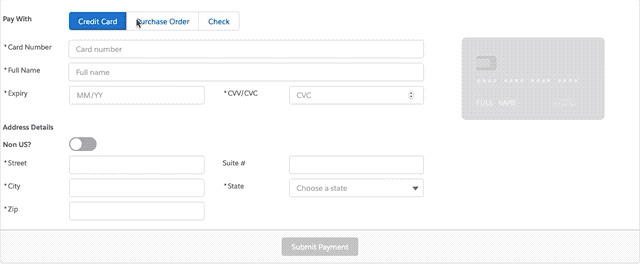
Call (502) 583-6610 or toll free (888) 535-6262, to use our automated payment service to pay your bill using your checking/savings account or debit/credit card.
Payment Options
Are you a customer of Louisville Water Company looking to pay your bill? Look no further! This guide will walk you through the various payment options available to you, so you can choose the method that best suits your needs.
Paying Your Bill Online
The most convenient way to pay your Louisville Water bill is by logging into your Pure Connect account. Once you’re logged in, you can view and pay your bill, as well as track your water usage. Simply follow these steps:
- Go to www.louisvillewater.com/customer-service/payment-options and click on “Log in to Pure Connect”
- Enter your account number and zip code to login
- View and pay your bill
If you haven’t registered for Pure Connect yet, you can do so by clicking on “Create an Account” and following the prompts.
Paying Without Registering
If you don’t want to register for Pure Connect, you can still pay your bill online using Quick Pay. Simply follow these steps:
- Go to www.louisvillewater.com/customer-service/payment-options and click on “Quick Pay”
- Enter your account number and transaction fee applies*
- Choose your payment method (checking/savings account or debit/credit card)
- Enter your payment information
- Confirm your payment
Enrolling in AutoPay
Another convenient option is to enroll in AutoPay, which allows you to pay your bill automatically using your checking or savings account. Simply follow these steps:
- Go to www.louisvillewater.com/customer-service/payment-options and click on “AutoPay”
- Enter your account number and zip code to login
- Choose your payment method (checking/savings account)
- Enter your bank account information
- Confirm your enrollment
Paying by Mail
If you prefer to pay by mail, you can send a check to the following address:
Louisville Water Company
Attention: Cashiers Office
P.O. Box 32460
Louisville, KY 40232-2460
Please make sure to include your 10-digit account number on the check, and do not send cash or staple/tape the check to the payment coupon.
Paying by Phone
You can also pay your bill over the phone by calling (502) 583-6610 or toll free (888) 535-6262. Follow the prompts to enter your payment information, and note that there is a $2.50 fee charged by the third-party vendor for this service.
Paying in Person
If you prefer to pay in person, you can do so at the following locations:
- Corporate Headquarters
550 South Third Street
Louisville, KY 40202
Open Monday – Friday, 8:00 a.m. – 4:30 p.m. - Bullitt County Office (KT Districts 1 & 2)
Shepherdsville City Hall
634 Conestoga Parkway
Shepherdsville, KY 40165
Open Monday – Friday, 8:00 a.m. – 1:00 p.m. and 1:30 p.m. – 4:00 p.m. - CheckFreePay Locations
Pay your bill in cash at over 30,000 authorized locations where you’re already shopping. Find a payment location near you.
Paperless Bill
Louisville Water Company also offers paperless billing, which allows you to receive your bill electronically instead of via mail. To sign up for paperless billing, follow these steps:
FAQ
How often does Louisville Water Company bill?
What is the phone number for Louisville Water Company bill payment?
Is there an app for the Louisville Water Company?
Other Resources :
How to pay your bill on the new LouisvilleWater.comlouisvillewater.com › how
Call (502) 583-6610 or toll free (888) 535-6262, to use our automated payment service to pay your bill using your checking/savings account or debit/credit card.