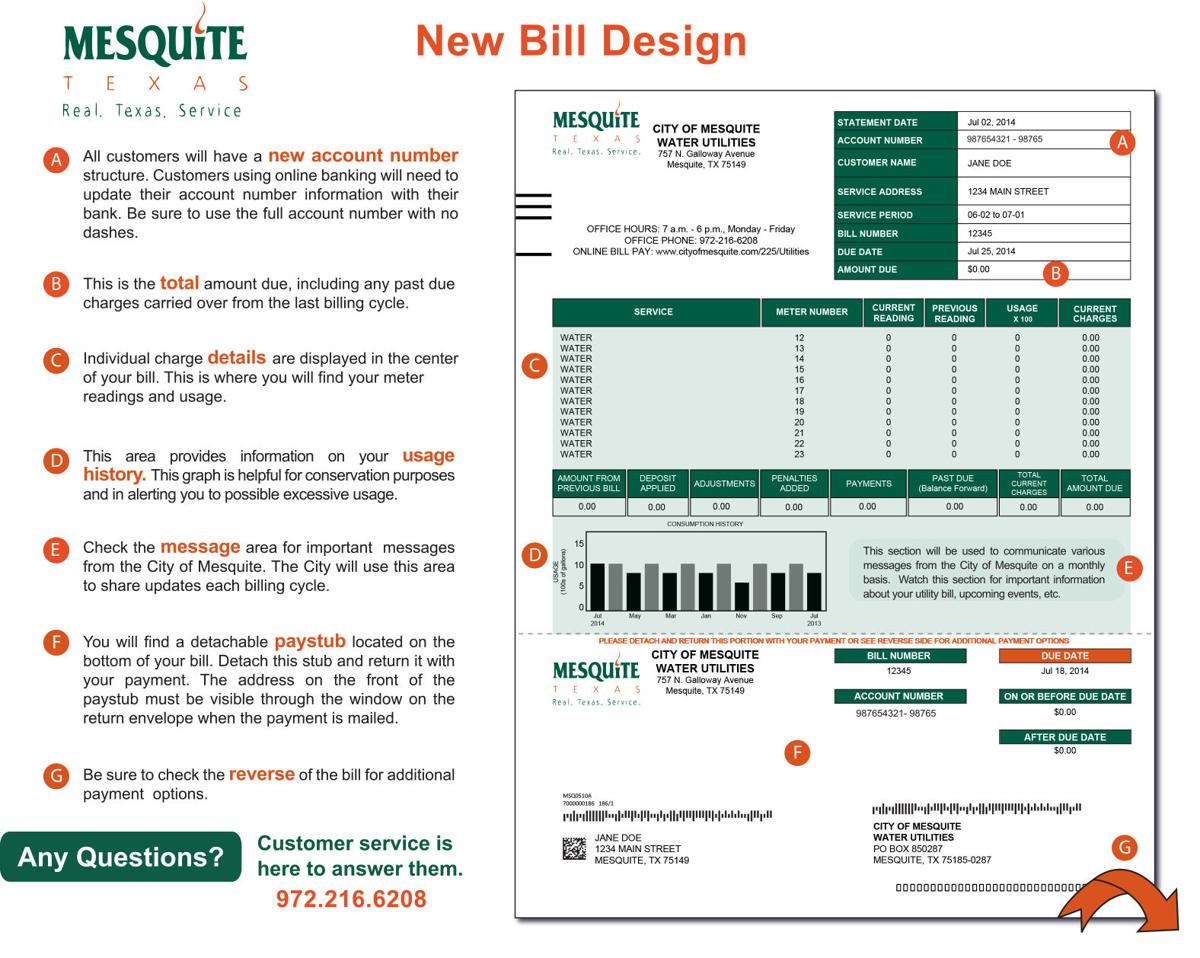
Easily pay your bills online.
Pay Bills Online
If you’re a resident of Plano, Texas, you can easily pay your water bill online using the city’s official website or the Customer & Utility Services website. In this guide, we’ll walk you through the process of paying your water bill online, step by step.
Paying Your Water Bill Online through the City of Plano Website
To pay your water bill online through the City of Plano website, follow these steps:
- Go to the City of Plano’s official website: https://www.plano.gov/
- Click on the “Residents” tab at the top of the page.
- Select “Pay Bills Online” from the drop-down menu.
- Click on “Quick Pay” to pay your bill without registering for an account.
- Enter your account number and agree to the terms of use.
- Choose your payment method: credit/debit card or eCheck.
- Enter your payment information and confirm your payment.
- You will receive a confirmation number once your payment has been processed.
Paying Your Water Bill Online through the Customer & Utility Services Website
Alternatively, you can pay your water bill online through the Customer & Utility Services website:
- Go to the Customer & Utility Services website: https://ecop.plano.gov/cus/
- Click on “Quick Pay” to pay your bill without registering for an account.
- Enter your account number and agree to the terms of use.
- Choose your payment method: credit/debit card or eCheck.
- Enter your payment information and confirm your payment.
- You will receive a confirmation number once your payment has been processed.
Important Information to Keep in Mind
Before paying your water bill online, please note the following important information:
- Payments must be at least $10, excluding monthly recurring payments.
- No more than three payments can be made to the same account within a 30-day period.
- Credit card payments made by 5:00 p.m. will be posted to your account the same day. Payments made after 5:00 p.m., weekends, or holidays will be posted the following workday.
- eCheck payments may take up to 48 hours to post.
- If your service has been terminated for non-payment, additional fees are due and are not reflected in the Total Balance due.
Conclusion
Paying your water bill online is a quick and convenient way to avoid late fees and ensure that your water service remains uninterrupted. By following the steps outlined above, you can easily pay your water bill online through the City of Plano website or the Customer & Utility Services website. Remember to keep in mind the important information mentioned above to avoid any issues with your payment.
Other Resources :
Easily pay your bills online.