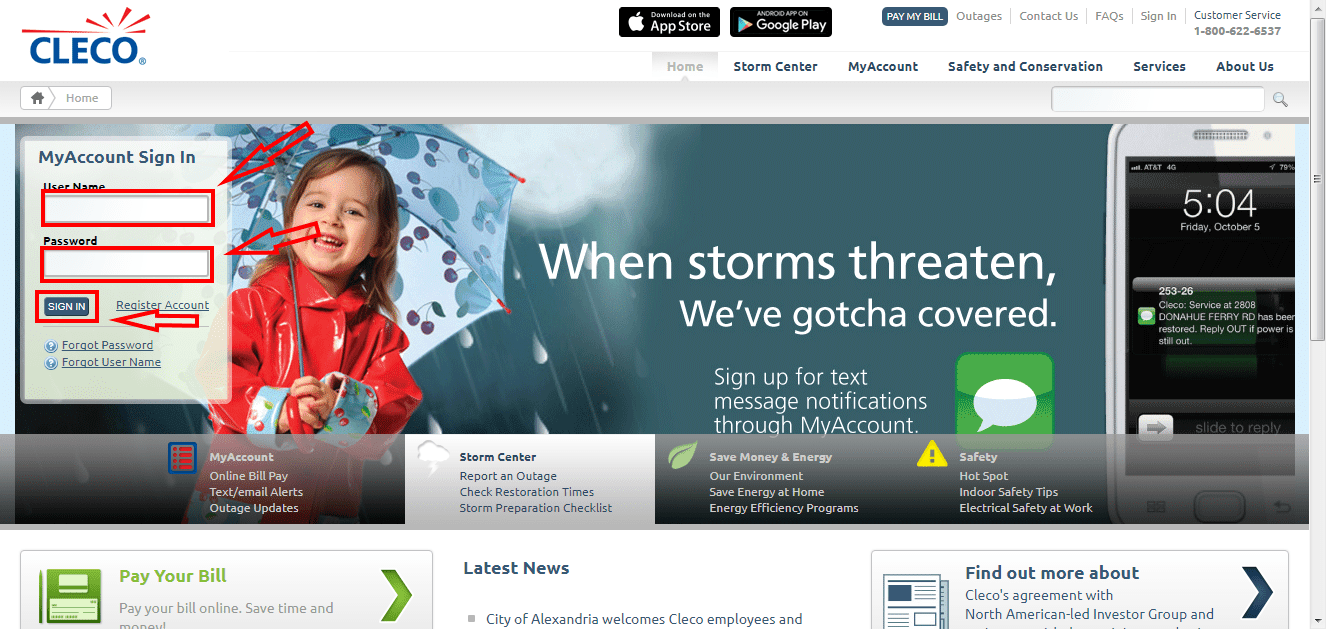
If you don’t have an account, go to MyAccount sign in page and click “Pay Your Bill” under the heading “No Login Required.” You will need your 12-digit account
Payment Options
As a residential or commercial customer of Cleco, paying your bills online has never been easier. Cleco offers various payment options to suit your needs, and this guide will walk you through the process of paying your bills online.
Payment Options
Cleco provides six convenient payment options for its customers. You can choose the method that best suits your needs.
- Phone: You can pay your bill over the phone by calling 1-800-622-6537. Have your bank account and routing number handy, as well as your 12-digit Cleco account number. There is a $1.85 processing fee for residential customers using a checking/savings account, while commercial customers pay a $1.85 processing fee for phone payments using checking/savings.
- In Person: You can pay your bill in person at any of Cleco’s customer service offices. You can find the nearest office by clicking here. Payments can also be dropped off in the night deposit box outside the office.
- Authorized Payment Center: You can pay your bill at any of Cleco’s authorized payment centers. Please bring your power bill or your account number to make a payment. Payments can be made using cash, check, or money order at all locations except Walmart, which only accepts cash or a debit card. Processing fees apply for payments made at authorized payment centers using credit/debit cards.
- Auto Pay: Cleco’s Automatic Payment Plan allows you to pay your bill automatically every month by enrolling in the plan. Sign into your MyAccount, click “Billing,” and then “Automatic Payment Plan.” There is no processing fee for payments made through APP using a checking/savings account. Processing fees apply for payments made through APP using a credit/debit card, PayPal, Google Pay, Venmo, and Apple Pay.
- Bank Draft: You can pay your bill automatically every month by bank draft. To enroll, call 1-800-622-6537. You cannot enroll in Bank Draft through MyAccount. View the Terms of Use for bank draft here.
- Online Payment: You can pay your bill online using MyAccount. Sign in, then click “Billing” and “Make a Payment.” Processing fees apply for online payments made using credit/debit cards, PayPal, Google Pay, Venmo, and Apple Pay.
Online Payment Fees
The following fees apply to online payments made using credit/debit cards, PayPal, Google Pay, Venmo, and Apple Pay:
- Residential: $1.85 flat fee
- Commercial: $1.85 flat fee
- Digital: $0.75 flat fee
- Transaction limit: $25,000
Payment Methods
The following payment methods are accepted by Cleco:
- Cards (Credit/Debit – Visa, Mastercard, Discover, Amex)
- E-Check (ACH)
- Digital (Apple Pay, Google Pay, PayPal, Venmo)
Transaction Limits
The transaction limits for Cleco’s payment methods are as follows:
- Residential: $1,000
- Commercial: $25,000
Conclusion
Paying your Cleco bills online has never been easier with the various payment options available. Choose the method that best suits your needs and make your payments securely and conveniently. Remember to keep track of the processing fees and transaction limits for each payment method.
FAQ
How do I pay my Cleco bill online?
What is the phone number for Cleco bill payment?
How does bill pay online work?
Other Resources :
If you don’t have an account, go to MyAccount sign in page and click “Pay Your Bill” under the heading “No Login Required.” You will need your 12-digit account