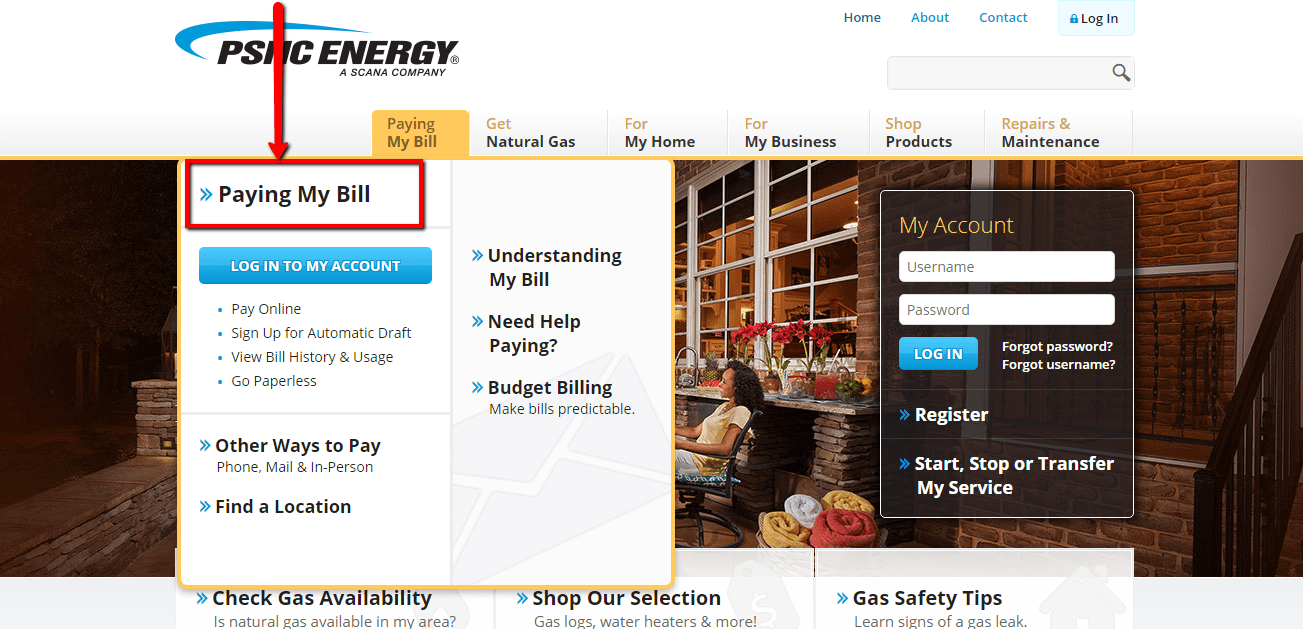
North Carolina offers quick and easy bill pay options. Make a payment online, in-person, via automatic bank draft, credit or debit card, or by mail.
Pay My Bill
If you’re looking to pay your PSNC Energy bill, there are several options available to you. In this guide, we’ll outline the different methods you can use to pay your bill quickly and easily.
Online Payment Options
One of the most convenient ways to pay your PSNC Energy bill is online. Dominion Energy offers an online payment system that allows you to make a one-time payment or schedule recurring payments.
To make an online payment, follow these steps:
- Go to the Dominion Energy website at www.dominionenergy.com/north-carolina-gas/billing/pay-my-bill or www.dominionenergy.com/north-carolina-electric/billing/pay-my-bill.
- Click on the “Pay My Bill” button.
- Sign in to your account or register if you don’t already have one.
- Choose the payment method you want to use: online banking, credit/debit card, or Digital Payment Method (PayPal and Amazon Pay).
- Enter your payment information and confirm your payment.
In-Person Payment Options
If you prefer to pay your bill in person, there are several locations throughout North Carolina where you can do so. You can find a list of payment locations on the Dominion Energy website or by contacting their customer service department.
When making an in-person payment, be sure to bring your bill or account number with you. A $1.50 convenience fee will apply for each transaction.
Mail-In Payment Options
Another option for paying your PSNC Energy bill is to mail it in. You can send a check or money order to the address listed on your bill. Be sure to include your account number on your check or money order.
Automatic Bank Draft
If you want to avoid the hassle of making a payment each month, you can sign up for Automatic Bank Draft. This service automatically debits your bank account for the exact amount of your bill on the due date. There are no fees for this service.
To sign up for Automatic Bank Draft, follow these steps:
- Go to the Dominion Energy website at www.dominionenergy.com/north-carolina-gas/billing/pay-my-bill or www.dominionenergy.com/north-carolina-electric/billing/pay-my-bill.
- Click on the “Pay My Bill” button.
- Sign in to your account or register if you don’t already have one.
- Click on “Automatic Bank Draft” under the “Payment Method” section.
- Enter your bank account information and confirm your enrollment.
Conclusion
Paying your PSNC Energy bill is quick and easy, with several options available to suit your needs. Whether you prefer to pay online, in person, or by mail, Dominion Energy has you covered. And with Automatic Bank Draft, you can avoid the hassle of making a payment each month.
If you have any questions or concerns about paying your bill, don’t hesitate to contact Dominion Energy’s customer service department. They’re always happy to help.
FAQ
What is the phone number for Dominion Energy SC bill pay?
Where can I pay my direct energy bill?
How do I pay my Georgia Power bill?
Other Resources :
North Carolina offers quick and easy bill pay options. Make a payment online, in-person, via automatic bank draft, credit or debit card, or by mail.