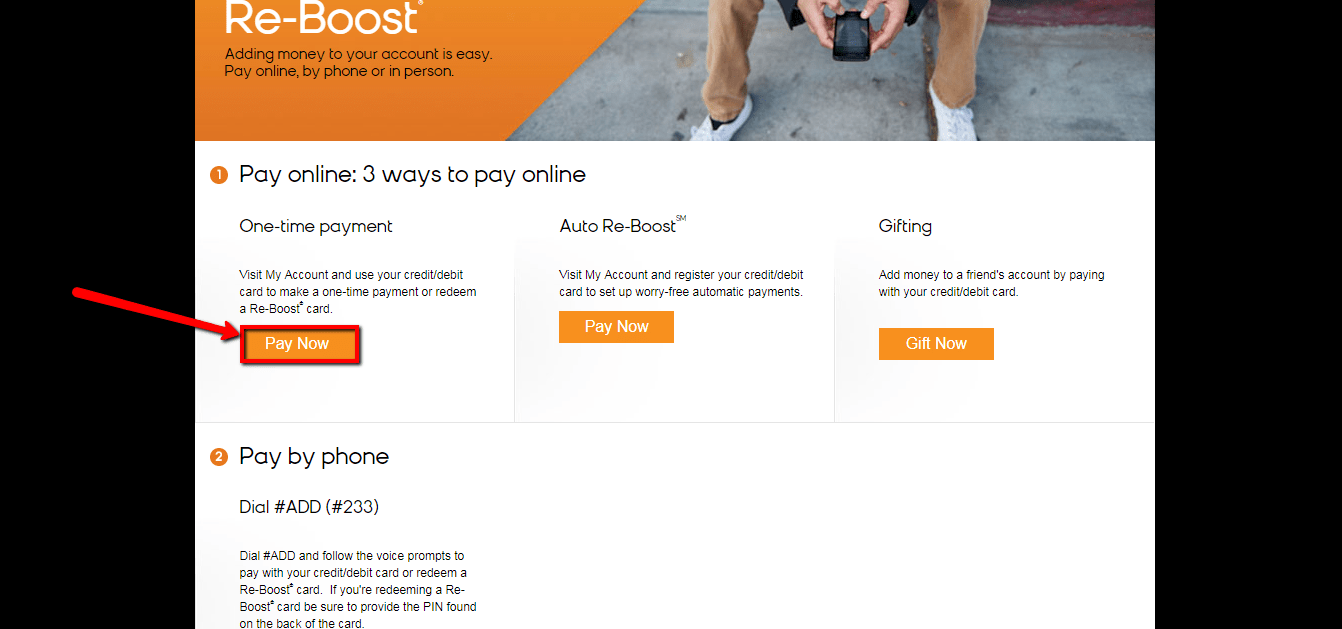
You can pay for your Boost Mobile service using AutoPay, by making a payment online or in the app, by calling 833-50-BOOST (833-502-6678), or by dialing 611 from your Boost Mobile phone and using any of the following payment methods: A debit or credit card (Visa, MasterCard, American Express, or Discover)
Login to Boost Mobile
Are you looking for ways to pay your Boost Mobile bill? Look no further! Boost Mobile offers a variety of convenient ways to pay your bill, making it easy for you to keep your service active and uninterrupted. In this article, we’ll discuss the different methods you can use to pay your Boost Mobile bill, including AutoPay, online payments, phone payments, and in-store payments.
AutoPay
AutoPay is the easiest and most convenient way to pay your Boost Mobile bill. With AutoPay, your monthly payment will be automatically deducted from your designated bank account or credit/debit card. To enroll in AutoPay, follow these steps:
- Log in to your Boost Mobile account online or through the app.
- Click on the “Dashboard” tab.
- Click on the “Payment Settings” tab.
- Click on the “AutoPay” button.
- Choose your preferred payment method (bank account or credit/debit card).
- Enter your payment information.
- Confirm your AutoPay enrollment.
Once you’re enrolled in AutoPay, your monthly payment will be automatically deducted from your designated payment method on the due date. You’ll also receive a payment confirmation email to ensure that your payment was processed successfully.
Online Payments
If you prefer to make a one-time payment instead of enrolling in AutoPay, you can do so online or through the app. To make an online payment, follow these steps:
- Log in to your Boost Mobile account online or through the app.
- Click on the “Dashboard” tab.
- Click on the “Make A Payment” button.
- Select your preferred payment method (debit/credit card, PayPal, or Boost Mobile Replenishment Card).
- Enter your payment information.
- Confirm your payment.
Phone Payments
If you prefer to make a payment over the phone, you can call 833-50-BOOST (833-502-6678) to make a payment using your debit/credit card or PayPal. You can also dial 611 from your Boost Mobile phone and follow the prompts to make a payment.
In-Store Payments
If you prefer to make a payment in person, you can visit any Boost Mobile store location to make a payment using cash, PIN vouchers, or replenishment cards. You can also use the Boost Mobile app to make a payment in store.
Troubleshooting
If you encounter any issues while making a payment, you can contact Boost Mobile’s customer service department for assistance. You can call 833-50-BOOST (833-502-6678) or chat with a representative through the Boost Mobile website or app.
Conclusion
Paying your Boost Mobile bill is easy and convenient with AutoPay, online payments, phone payments, and in-store payments. Choose the payment method that works best for you and never worry about missing a payment again. If you encounter any issues, Boost Mobile’s customer service department is always available to assist you.
FAQs
- Can I make a payment using a different payment method than the one I used for AutoPay?
Yes, you can make a one-time payment using a different payment method than the one you have set up for AutoPay. - Can I make a payment in advance?
Yes, you can make a payment in advance, and it will be applied as a credit to your account on your next payment due date. - Can I use a Boost Mobile Replenishment Card to make a payment?
Yes, you can use a Boost Mobile Replenishment Card to make a payment online, through the app, or in store. - Can I use PayPal to make a payment?
Yes, you can use PayPal to make a payment online or through the app. - Can I make a payment over the phone?
Yes, you can call 833-50-BOOST (833-502-6678) to make a payment using your debit/credit card or PayPal. You can also dial 611 from your Boost Mobile phone and follow the prompts to make a payment.
FAQ
How do I check my boost account balance?
How do I get into my boost account?
Other Resources :
Boost Mobile Customer Service Chat & Phone Numberwww.boostmobile.com › contact
You can pay for your Boost Mobile service using AutoPay, by making a payment online or in the app, by calling 833-50-BOOST (833-502-6678), or by dialing 611 from your Boost Mobile phone and using any of the following payment methods: A debit or credit card (Visa, MasterCard, American Express, or Discover)